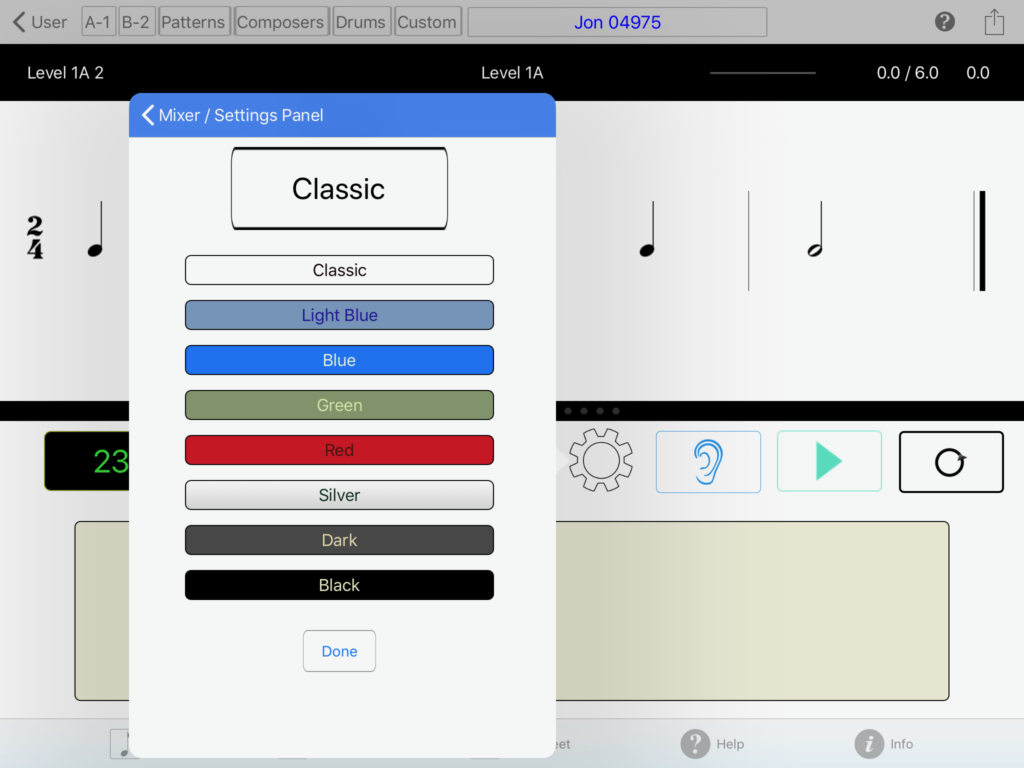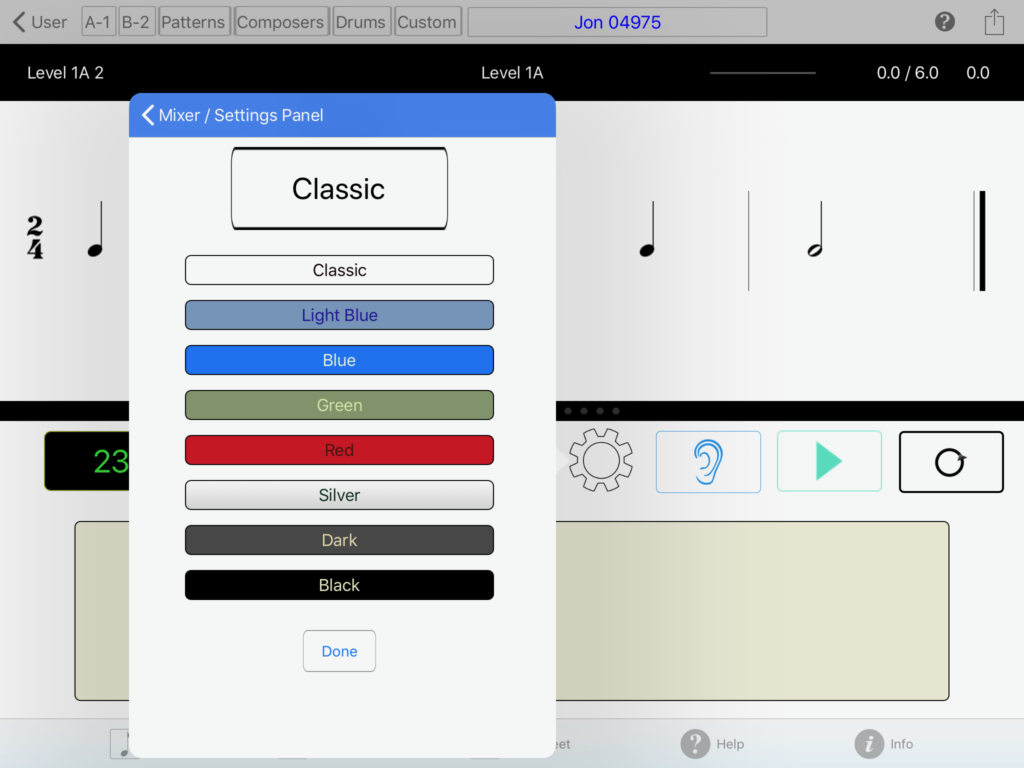The newest version of Rhythm Lab – 3.2 – is now available on the App Store. This update allows users to choose color templates – eight total – to give the app a different look and feel. It also includes a few bug fixes, including the tendency of the app to crash when opening a saved user file.
I’m discovering that one of Rhythm Lab’s most useful features – the ability to save and load user files – is not being utilized as much as it could be by users. There are several ways in which this feature can be very helpful:
- If you need to remove and reload the app for some reason, saving the user file first allows you to avoid losing all of the user data.
- If you want to have user data stored on more than one iPad, this feature allows you to do that easily.
- If you upgrade to a newer iPad, you can save user data and import it once you’ve loaded Rhythm Lab on the new iPad.
- If you want to save records of previous users (students from previous years or semesters, for example) without taking up space on your current installation, this feature allows you to do that archiving.
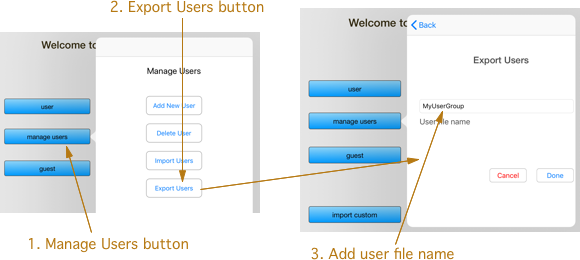
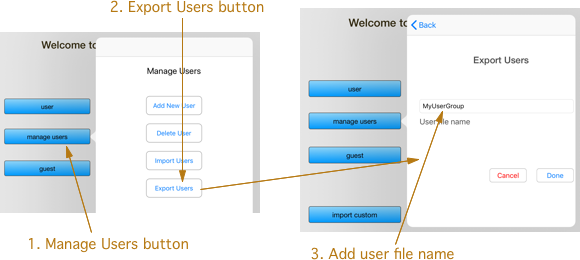
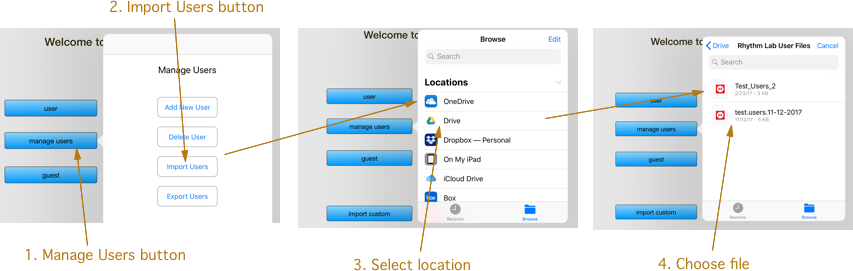
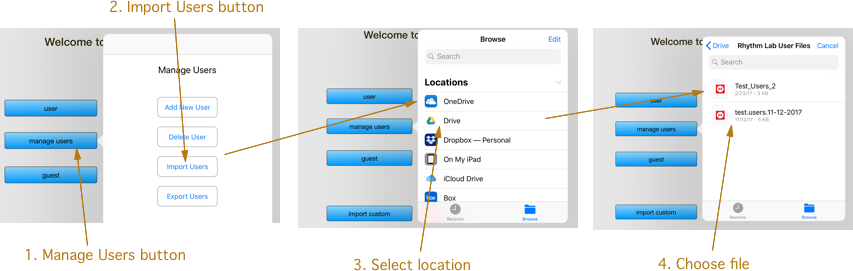
Here are some examples of the new color theme feature:
Light blue
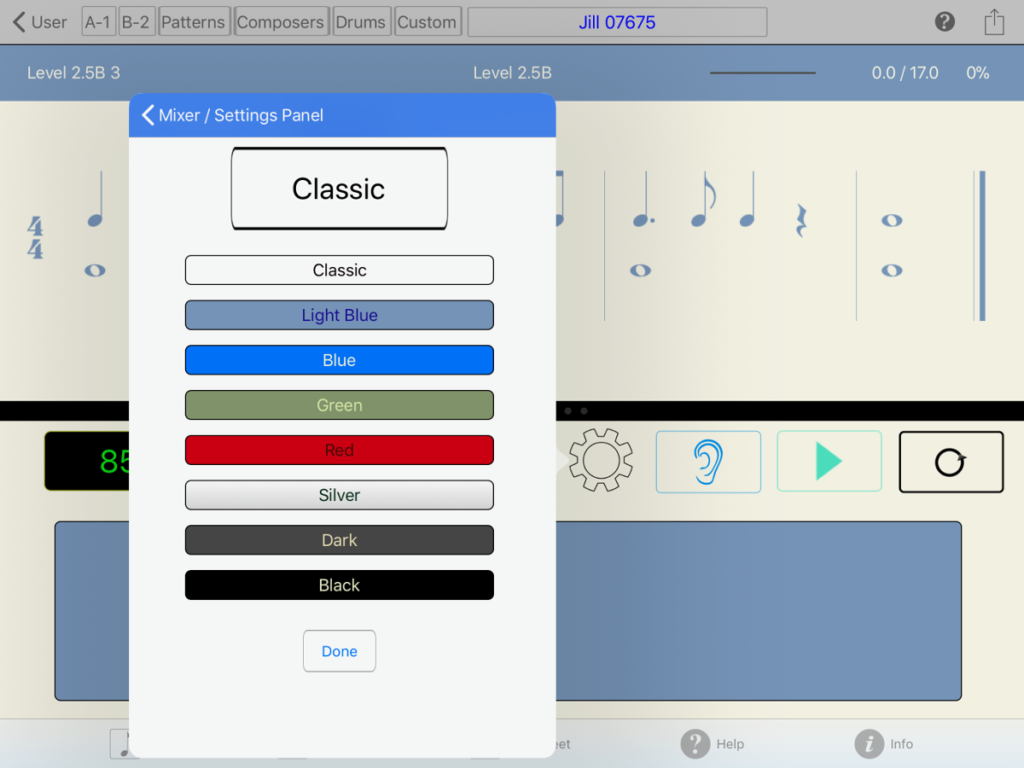
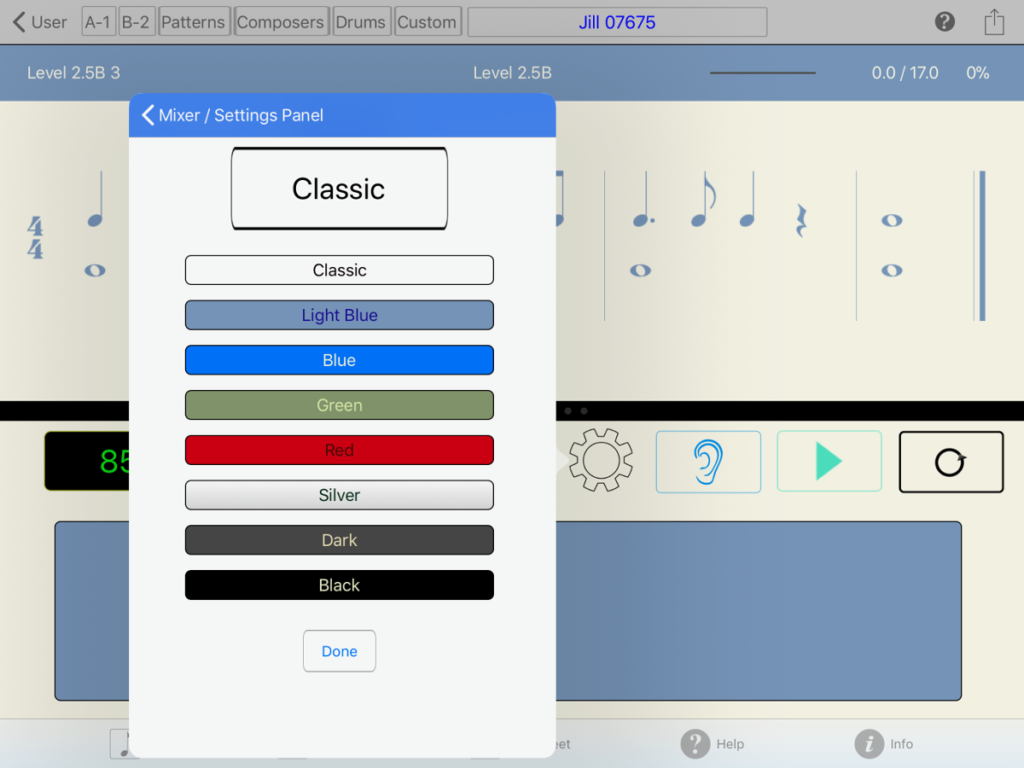
Black
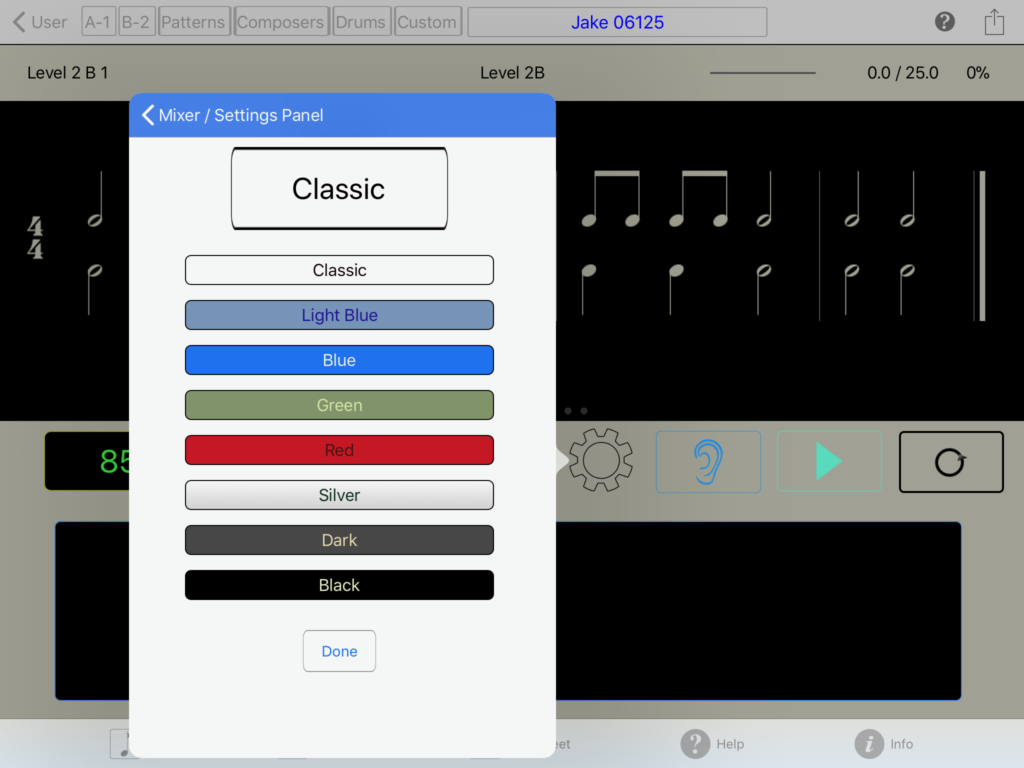
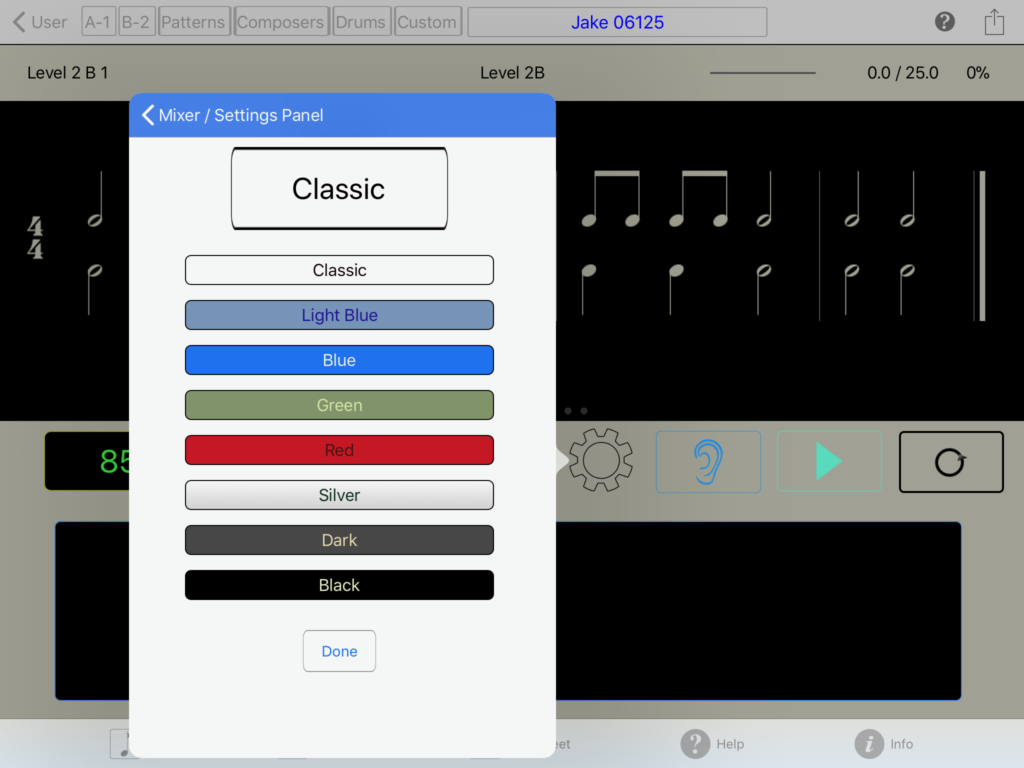
Classic