Rhythm Lab v. 4.3.1 is now live on the App Store, and it features some really nice updates.
Swing
Yes. Swing. Rhythm Lab now has a Swing feature. You can toggle the feature, which recognizes pairs of eighth notes (or dotted-quarter + eighth note) and applies a swing ratio from very close to 1:1 (i.e. almost no swing) to 3:1 (the same as a dotted-eighth + 16th-note rhythm), and anything in between.
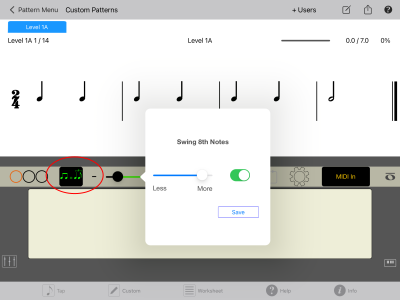
Incomplete Measures
Rhythm Lab has provided the ability to create incomplete (“pick-up”) measures for a while now, but with 4.3.1, you can add an incomplete measure to the end as well as at the beginning of a pattern. From a timing perspective, Rhythm Lab treats these incomplete measures just like a regular measure. For example, if you have a pattern with 4/4 meter, starting with an incomplete measure of three quarter note beats, Rhythm Lab treats the incomplete measure as a 4/4 measure, giving you a metronome strong beat for the first beat (after the count-in measure(s)) before you start tapping on the second beat.
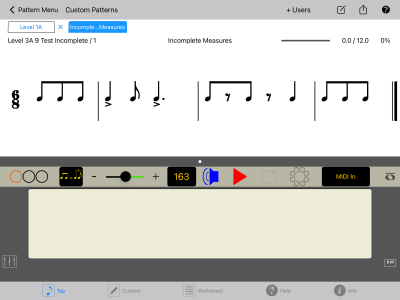
Accents + MIDI Note Velocity
You will notice in the screenshot above that there are accent marks on the first and fourth beats in the second measure. These accent marks can be added using the new Accent feature on the Custom screen. During playback using the “Listen” button, Rhythm Lab will play the accented notes slightly louder than surrounding notes.
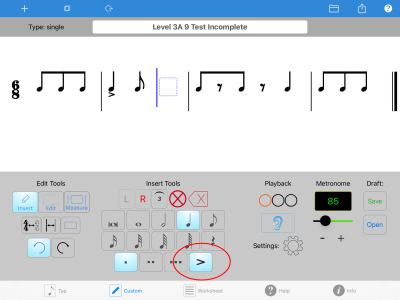
The playback function uses a higher MIDI note velocity value for accented notes. Rhythm Lab 4.3.1 also adds the recognition of MIDI note velocities when you play / tap a pattern using a MIDI device. This provides for a whole new range of dynamics when playing or tapping the patterns using MIDI.
