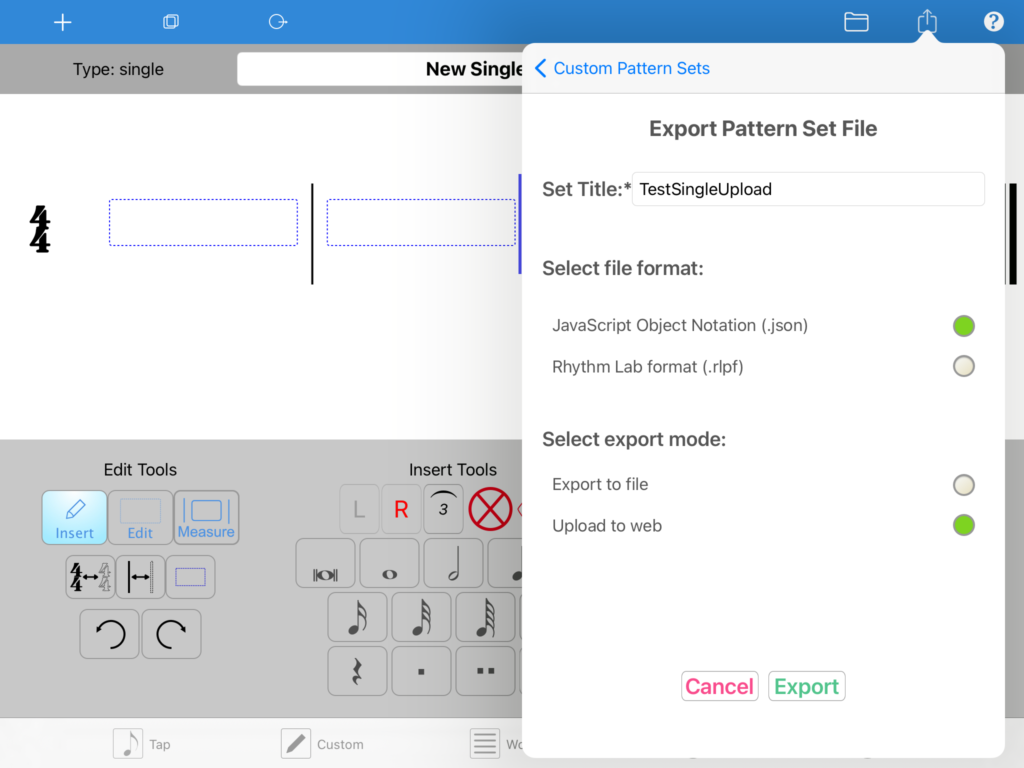Rhythm Lab Help Center
How to Upload Patterns
- Access the Export Custom Patterns menu on the Custom Screen.
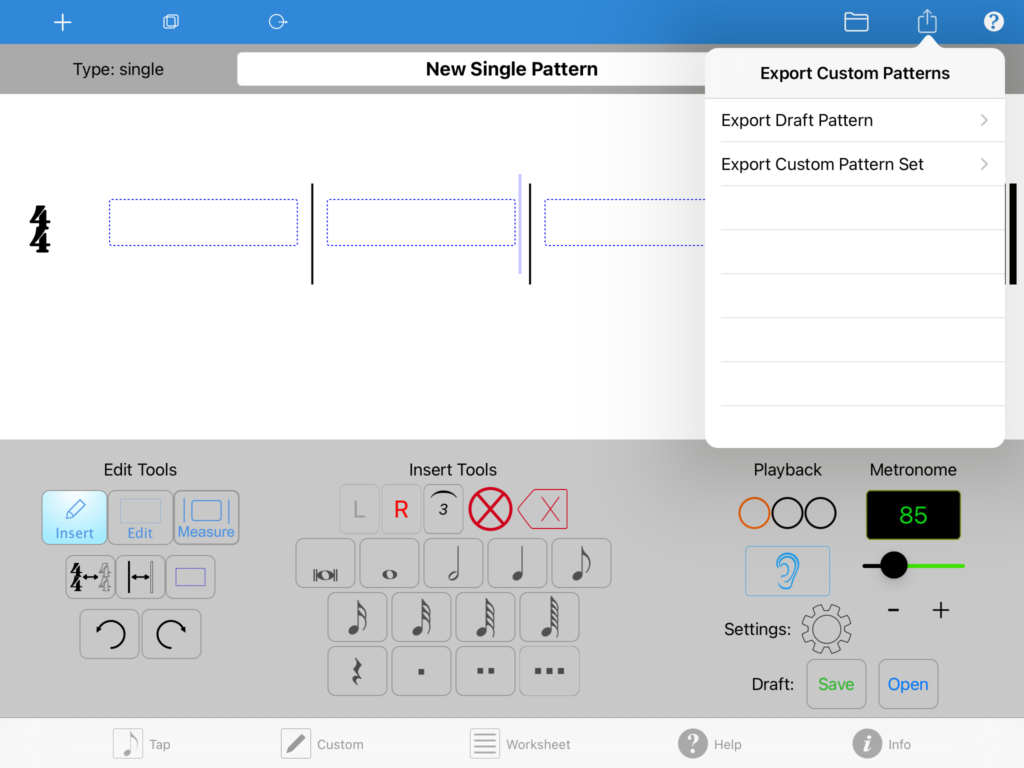
2. Select “Export Custom Pattern Set.”
3. Select the appropriate pattern type.
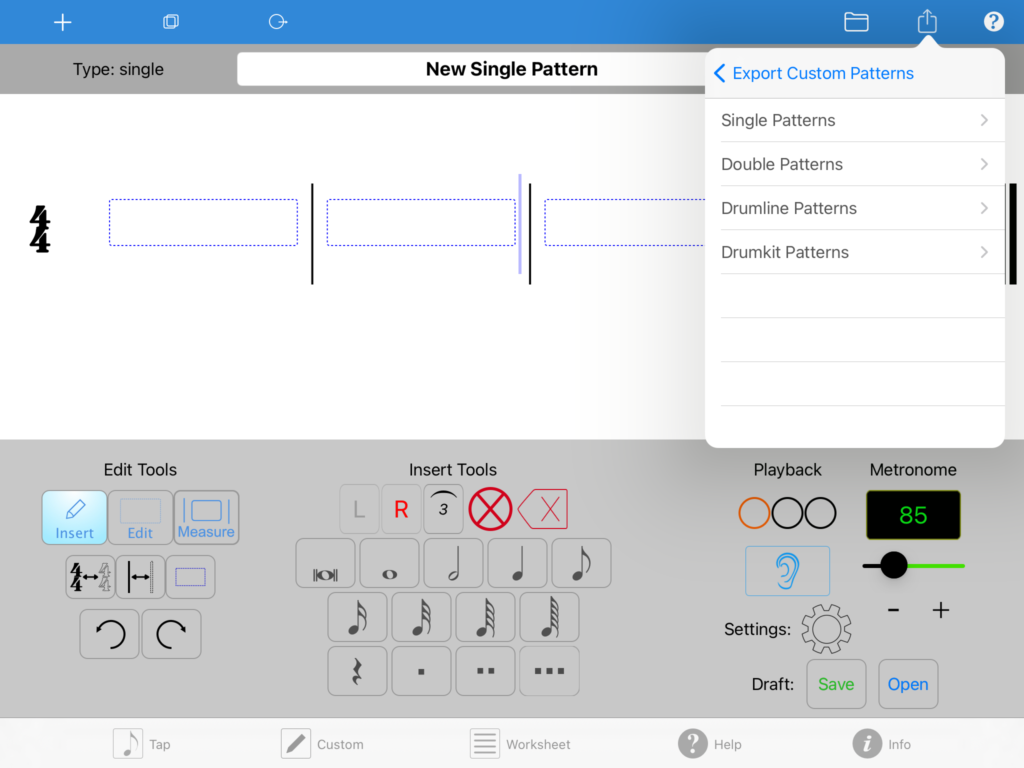
4. Select the pattern set you want to upload.
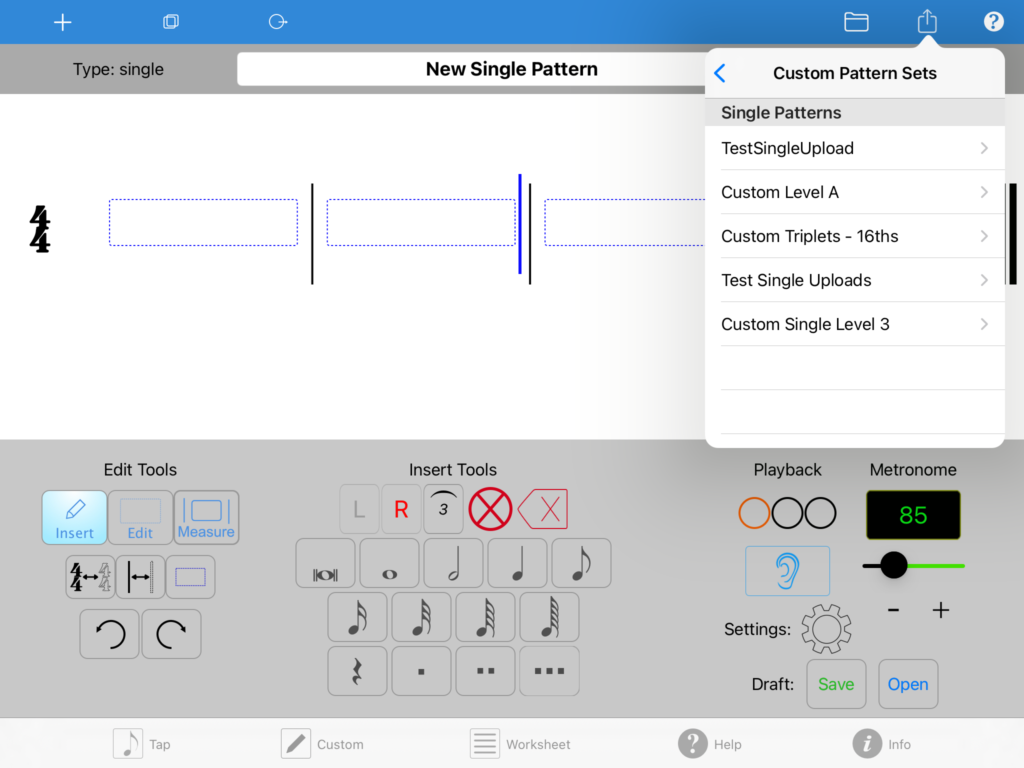
5. Select “Upload to web” and tap “Export.”