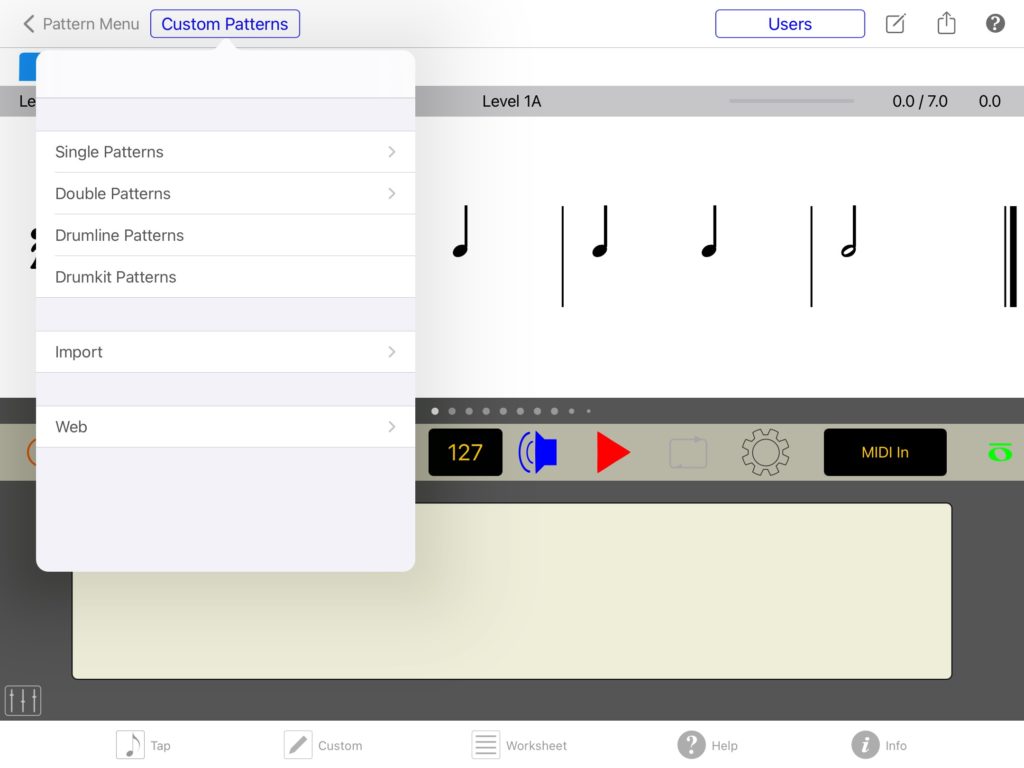Rhythm Lab Help Center
Tap Screen Navigation
- The top left navigation bar contains menu items for accessing all default rhythm patterns and custom (user-created) rhythm patterns.
- The top right navigation bar contains menu items for accessing user management tools: Add, Delete, Import, and Export users; drawing tools (using Apple pencil or finger); file management: Save the current pattern image to use in a Worksheet, copy to the clipboard, or send via email.
- The “?” icon at the top far right toggles basic help information.
Pattern Menus
- Open pattern menu.
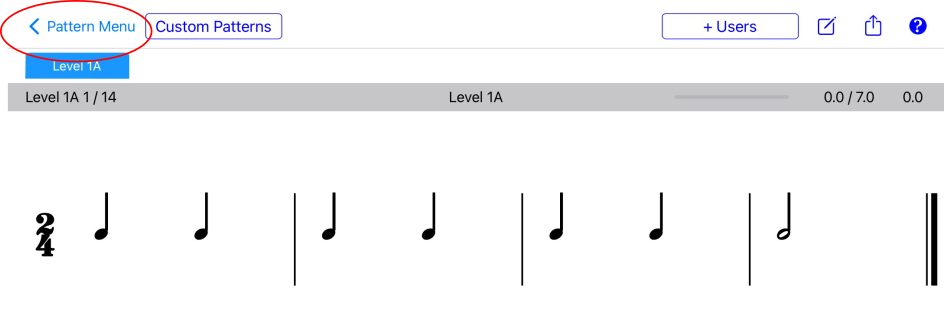
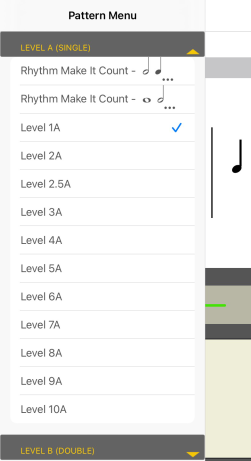
2. Custom Pattern Menu.